Prioritizing security is important if you have an online presence. Security must unquestionably be given importance if WordPress is your content management system (CMS). Despite having several serious vulnerabilities due to being open-source, WordPress is generally a secure content management system.
With greater use and due to increasing dependability, WordPress security has gotten worse over time. The good news is that achieving WordPress security is easy if you follow the proper method.
By taking the necessary WordPress security measures and using the right plugins, you can ensure that your site is safe from attacks. In this article, we will look at some simple WordPress security tips that will help keep your website secure.
Regularly Update WordPress
One of the ways that WordPress maintains its security is by releasing new versions regularly. These new versions include fixes for any flaws or bugs discovered, as well as upgrades to the WordPress core. Additionally, the WordPress developers are quick to fix any extremely harmful bugs that are found and will release a new, secure version as soon as possible.
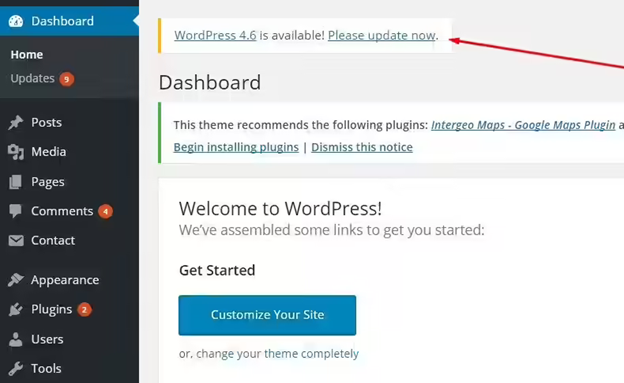
You run the risk of missing out on these security upgrades if you are still utilizing an old version of WordPress. Therefore, it’s crucial to make sure WordPress is constantly running in its most recent version. You can easily update WordPress by logging into your dashboard and selecting “Update Now” when a new version is available.
Don’t Forget To Update Themes and Plugins
Just like any other software, your website’s plugins and current theme occasionally need to be updated.
This helps avoid security flaws, bugs, and other potential entry points. For example, plugins like Ninja Forms and WooCommerce have experienced some serious issues. While most plugin and theme developers quickly address these sorts of problems, it is still best to use the latest versions.
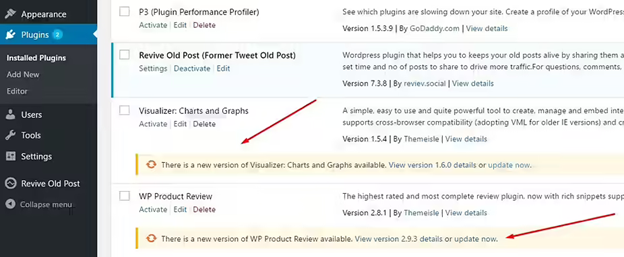
Furthermore, keeping your website’s software up to date can help improve its performance and compatibility with other tools and services. So be sure to check for updates regularly and install them as soon as possible. Doing so will help keep your website safe and running smoothly.
Regularly Backup Your Website
Backing up your website is essential to protecting your data. In the event of a data loss, you can restore your website from the backup copy. There are several excellent backup options available, including Jetpack. Jetpack now includes some built-in backup solutions for a reasonable $3.50 per month.
Daily backups, one-click restorations, spam filtering, and a 30-day backup archive are all included for that price. Backing up your website is a critical step in protecting your data. Choose a backup solution that fits your needs and budget and keep regular backups of your data.
Use SSL Certificate
Using an SSL certificate to secure your online data is a great idea. Thanks to SSL, the transmission of data between the user’s browser and the server is secure. You can easily obtain a low cost or cheap SSL certificate from a third-party vendor as it comes with many features and better customer support.
By encrypting your data, you are ensuring that it remains private and confidential. This is vital for any business. Investing in SSL is an important step in protecting your company’s information.
Change Passwords Regularly
Your login form shouldn’t permit infinite username and password tries because that’s exactly what a hacker needs to succeed. If you give them endless chances, they will eventually figure out your login information. To stop that, you could start by reducing the number of potential trials. You can restrict potential login attempts by using specific specialized plugins.
Changing your passwords frequently is another way to make it more challenging for cybercriminals to access your website. To create and save complex passwords, for instance, you can think about utilizing a password manager.
Alternatively, you can enable two-factor verification, which adds a step to the login process by requiring you to enter a code that is texted to your phone. You may significantly increase the difficulty for hackers to access your website by implementing these safeguards.
Install A Firewall On Your Computer And WordPress Website
Firewalls typically protect your computer from numerous online threats. This will allow you to question anything weird that wants to connect with you and keep it at a distance if it’s unsettling.

Even though this has no direct link to your WordPress website, per se, setting up a firewall on your PC is worthwhile for the following reason: You access the admin section of your website using a computer. Therefore, your connection to the website could be in danger if your computer has been compromised.
In addition to setting up a firewall on your PC, you can also install a WordPress security plugin that will help to protect your website against hacker attacks, viruses, and malware. There are many different plugins available, so choosing one that meets your specific needs is important.
Activate Security Scans
Security scans are an essential part of website maintenance. By searching for anything suspicious, they can help to keep your site clean and secure. These scans work just like anti-viruses, removing any potential threats immediately.
In addition to helping to protect your site, security scans can also help improve its performance. Removing malicious code or files can help speed up loading times and improve overall efficiency. As a result, regular security scans are essential to keeping your website running smoothly.
Final Thoughts
WordPress security is of utmost importance. While it is a relatively secure platform, there are some simple things you can do to ensure your site remains safe from hackers and other online threats. Follow the tips in this article to help keep your website protected.
